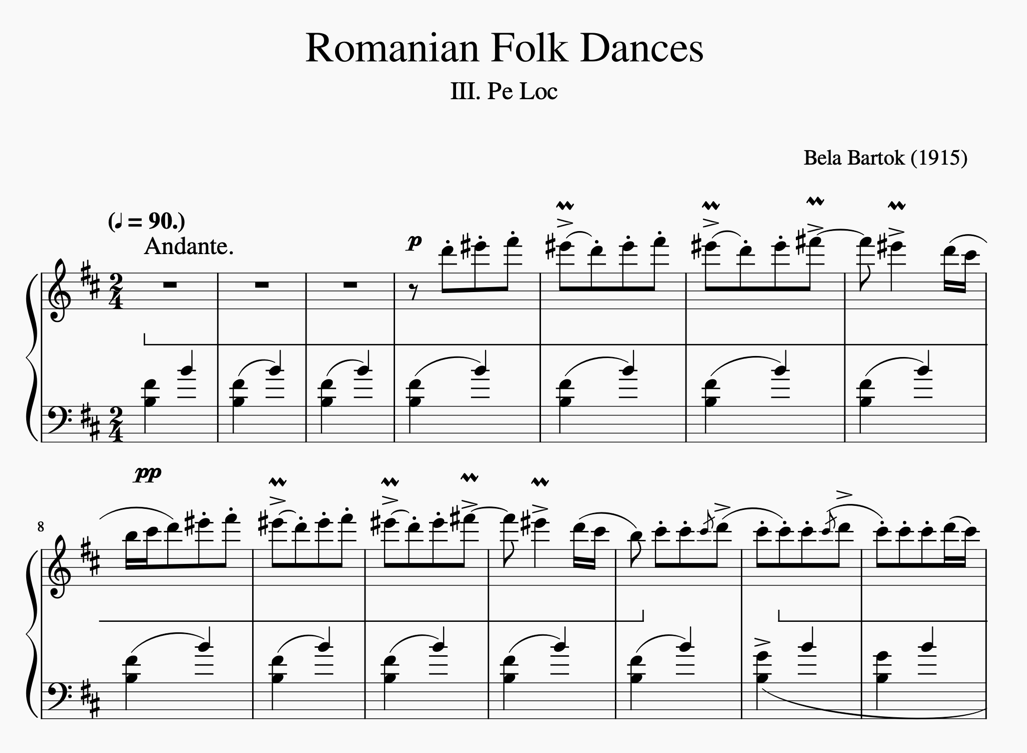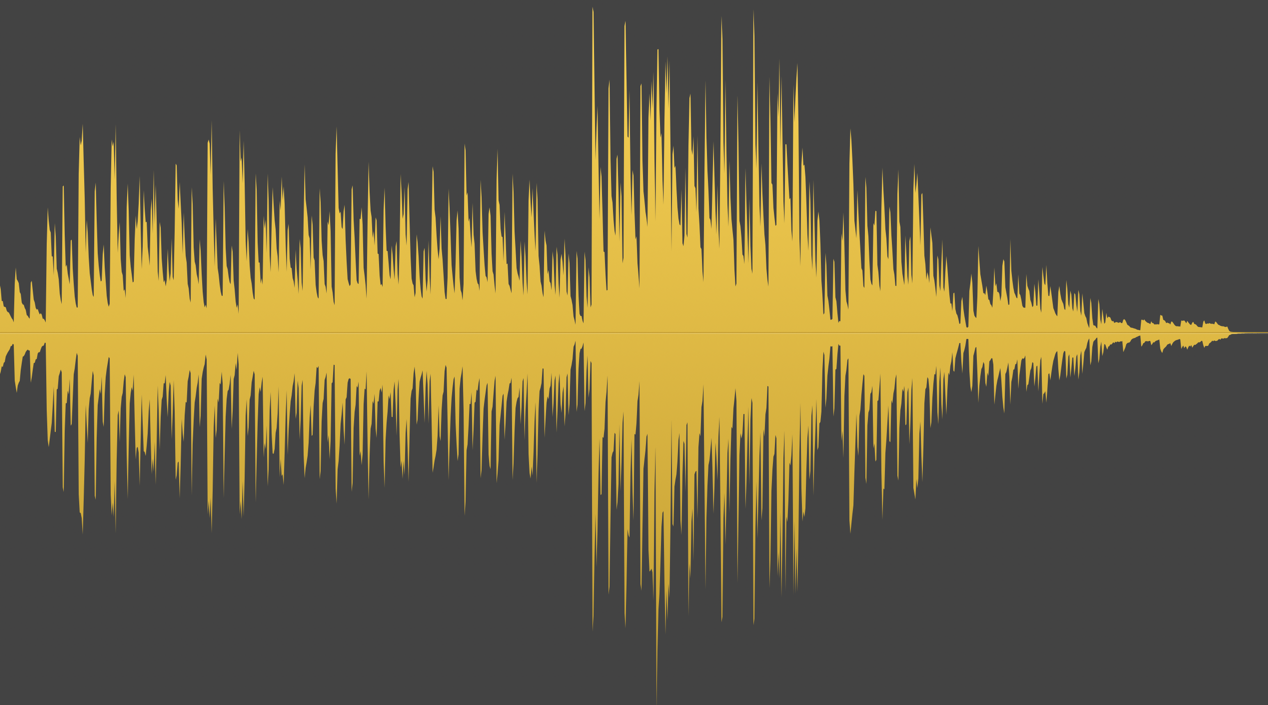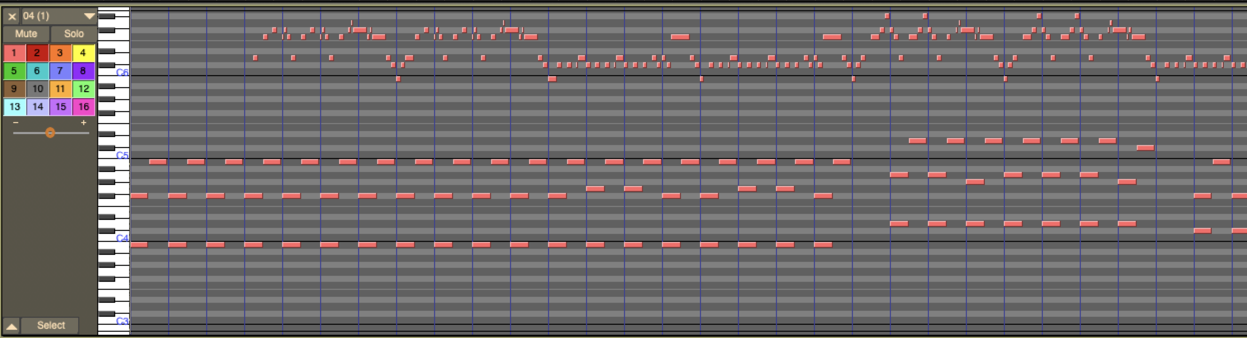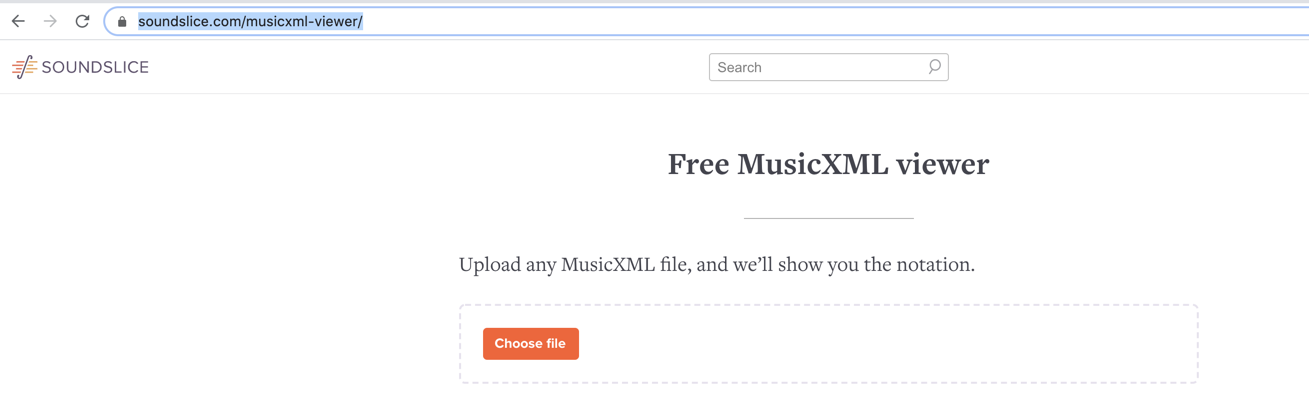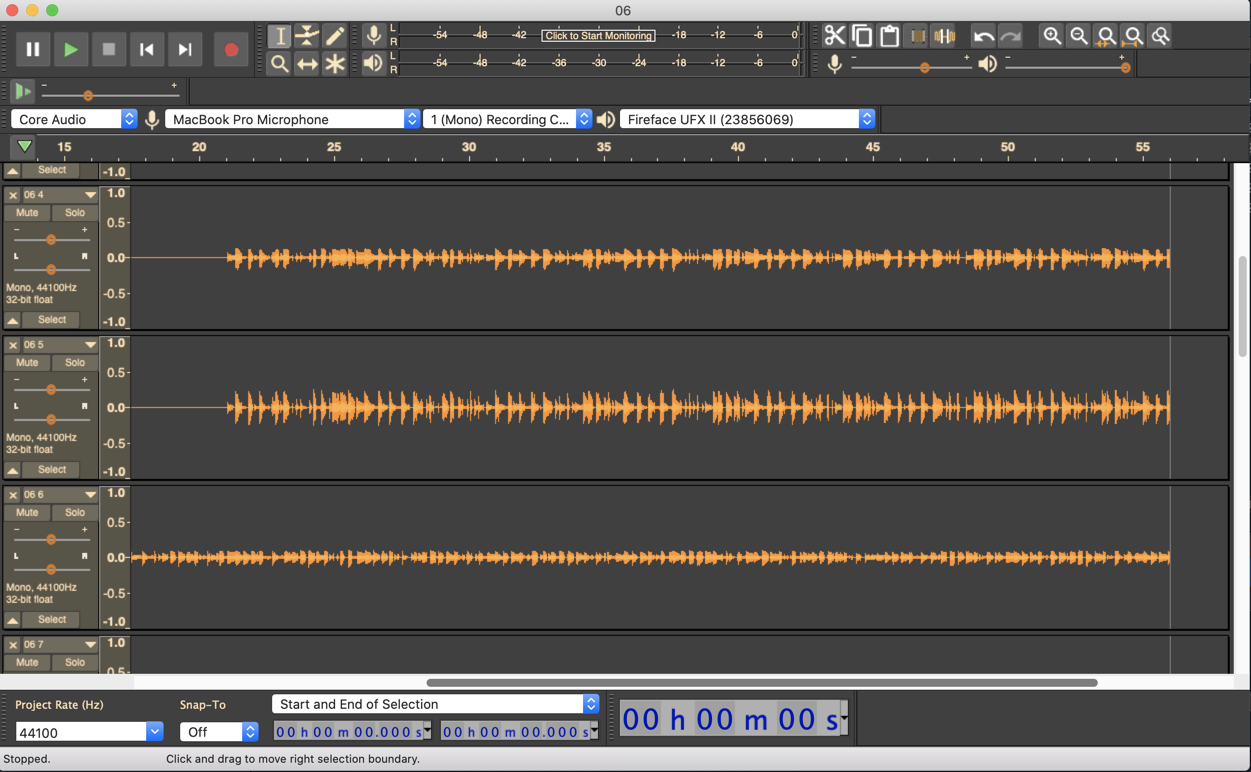Music File Formats
The first 4 files can all be opened with VLC and contain the same piece exported under different formats from the sheet editor Musescore.
File 1-3: Wav, mp3, Flac files
Thiose can be opened with VLC and Audacity. For a deep dive MP3, AAC, WAV, FLAC: all the audio file formats explained
File 4: MIDI
File 4 can be opened and played with VLC.
MIDI (Musical Instrument Digital Interface) is a standard protocol for the interchange of musical information between musical instruments, synthesizers and computers. It defines codes for musical notes as well as button, dial and pedal adjustments, and MIDI control messages can orchestrate a series of synthesizers, each playing a part of the musical score. MIDI Version 1.0 was introduced in 1983.
MIDI 2.0 specifications have been released.
File 5: Music xml
Format
MusicXML was designed from the ground up for sharing sheet music files between applications, and for archiving sheet music files for use in the future. You can count on MusicXML files being readable and usable by a wide range of music notation applications, now and in the future. MusicXML complements the native file formats used by Finale and other programs, which are designed for rapid, interactive use.
Just as MP3 files have become synonymous with sharing recorded music, MusicXML files have become the standard for sharing interactive sheet music. With MusicXML you can create music in one program and share your results – back and forth – with people using other programs. Today more than 250 applications include MusicXML support.
How to import and export music xml
All the major sheet editors can read and import music xml (Sibelius, Finale, Dorico, Musescore).
VLC and Audacity can’t handle these but there is a a free service: https://www.soundslice.com/musicxml-viewer/
And the result is “resizable”. Give it a try by changing the size of your browser window.
Nr 6, a surprise!
Only(?) Audacity can manage mogg files.
Pleas take a look at how to open a file with a specific software on PC and Mac by right-clicking and using Open With. And for the (proud) Mac owners do yourself a favor and activate show file extension.