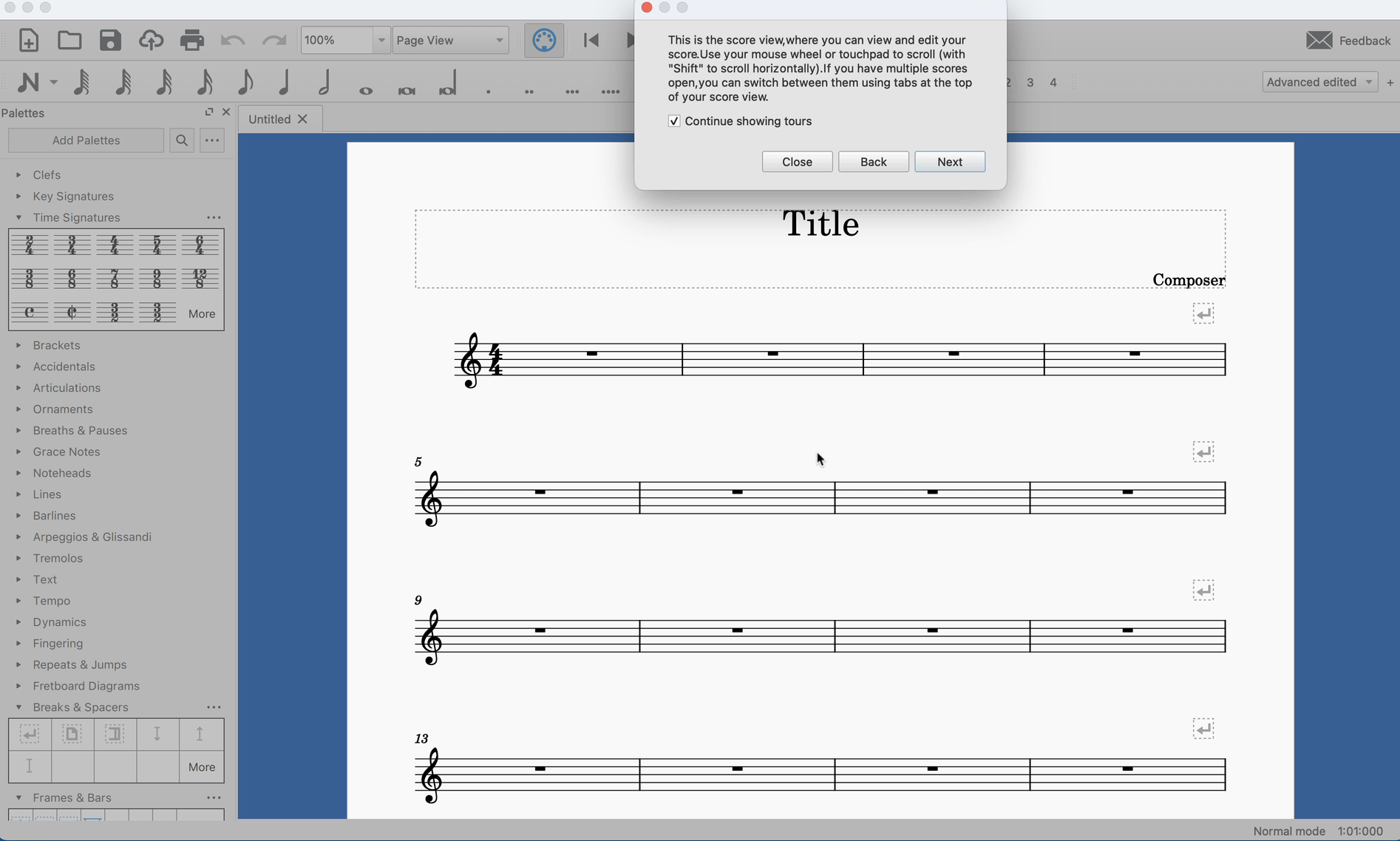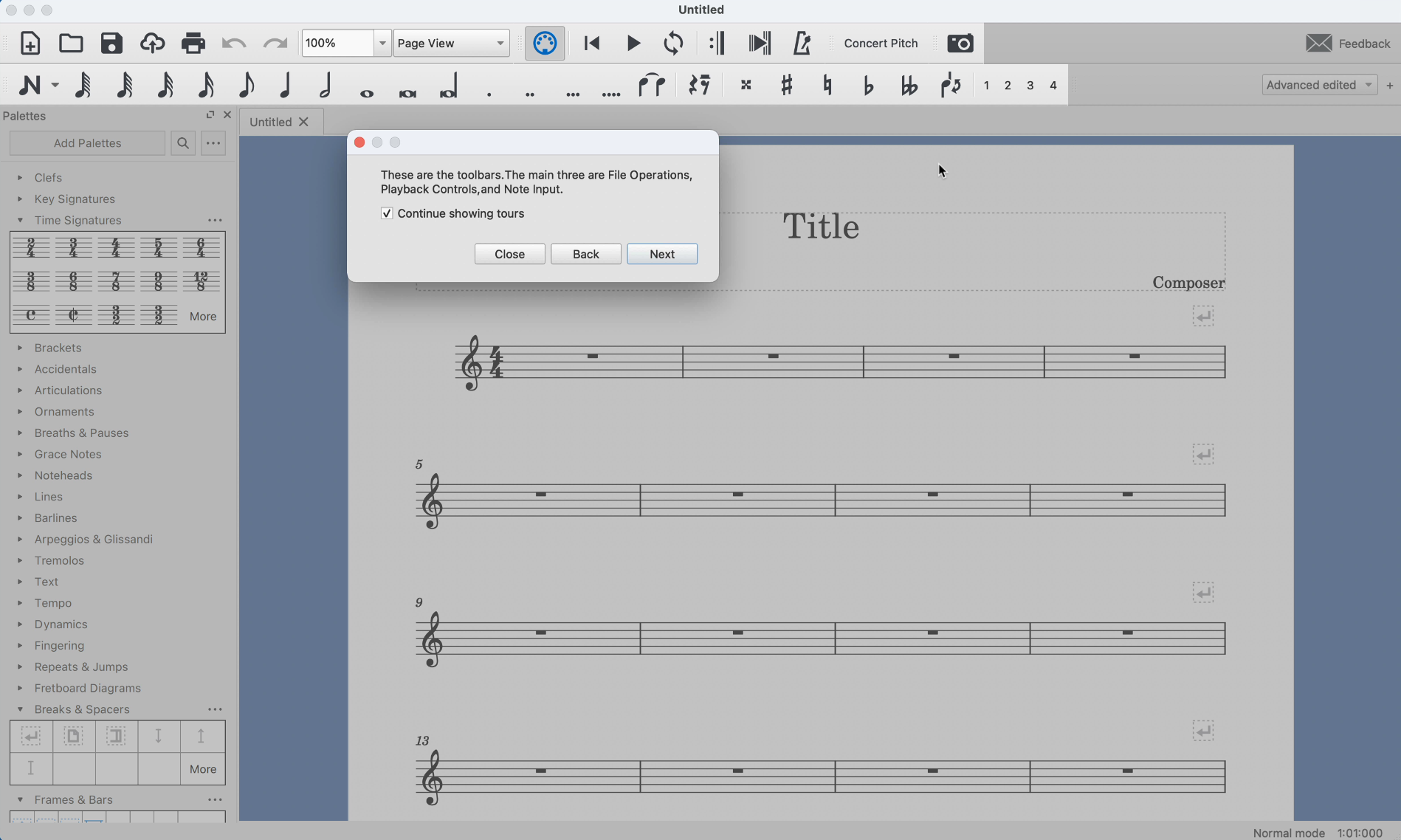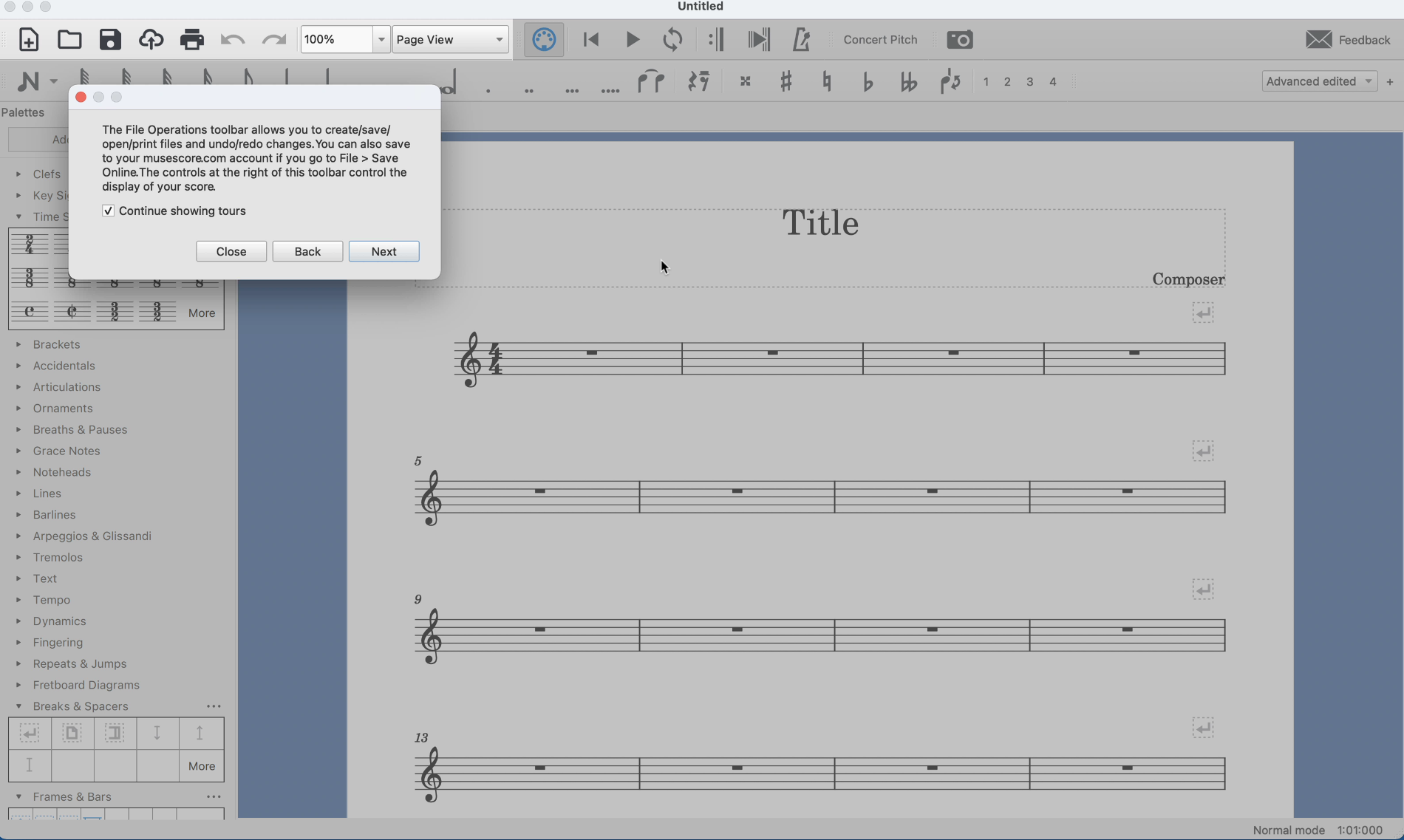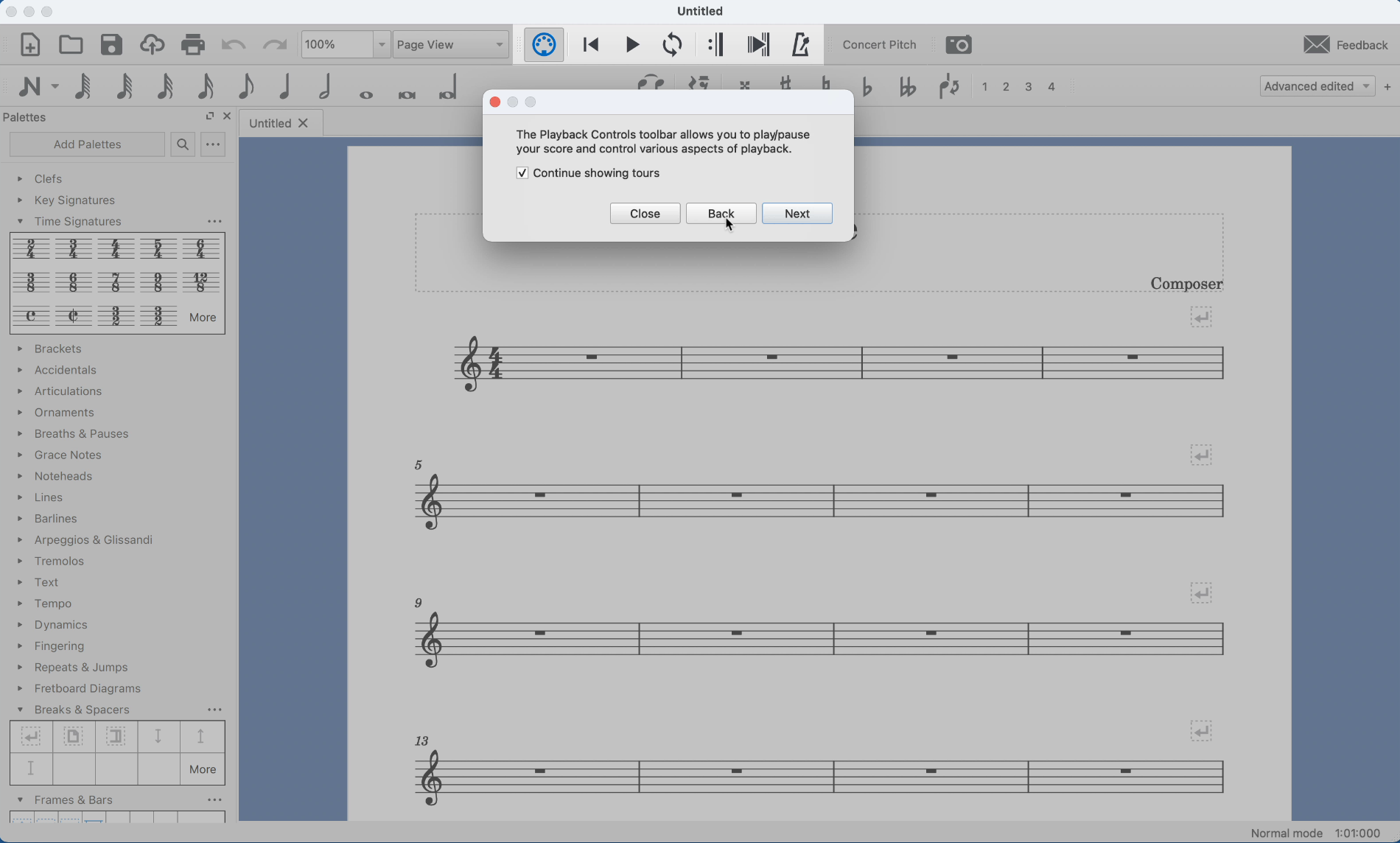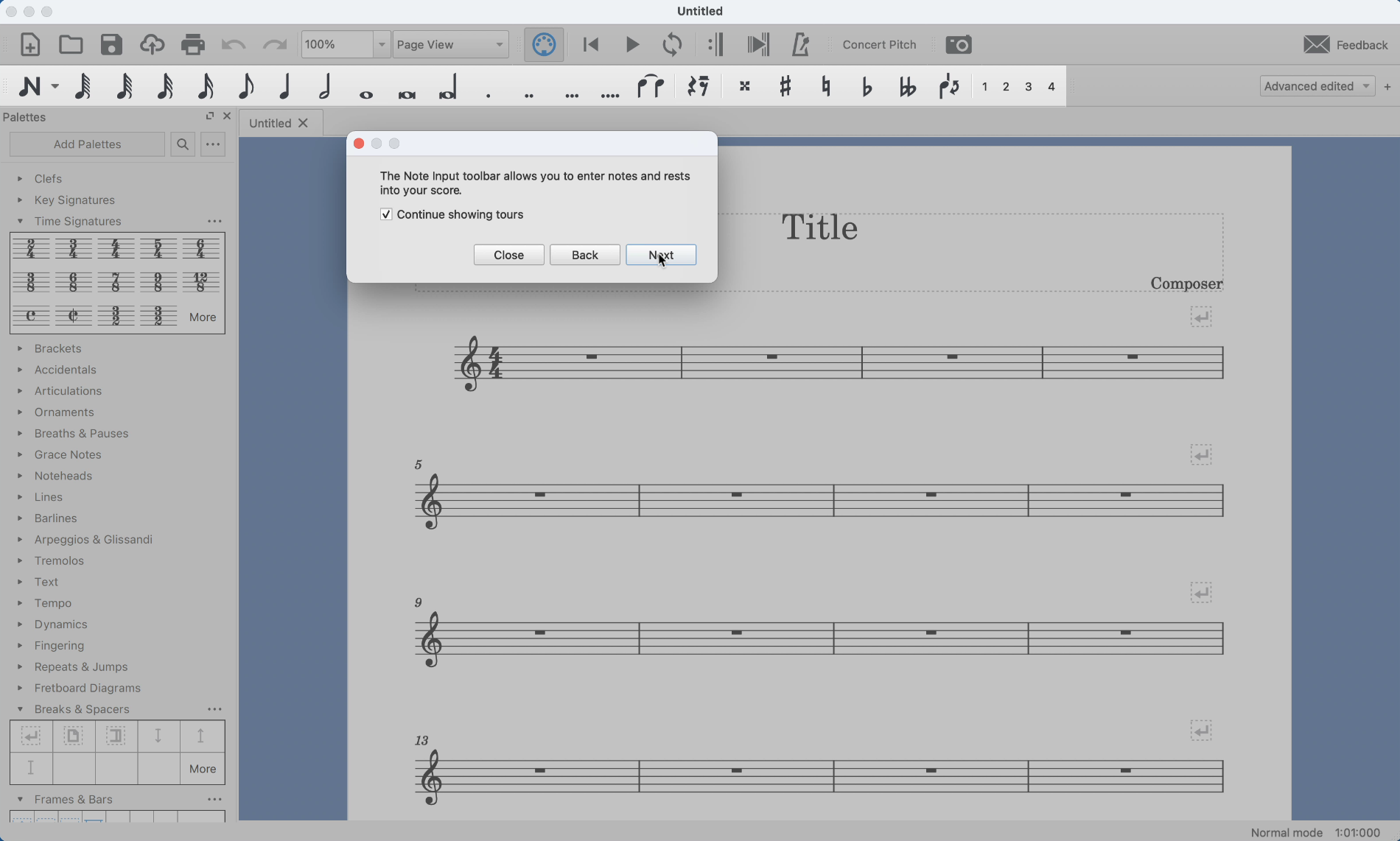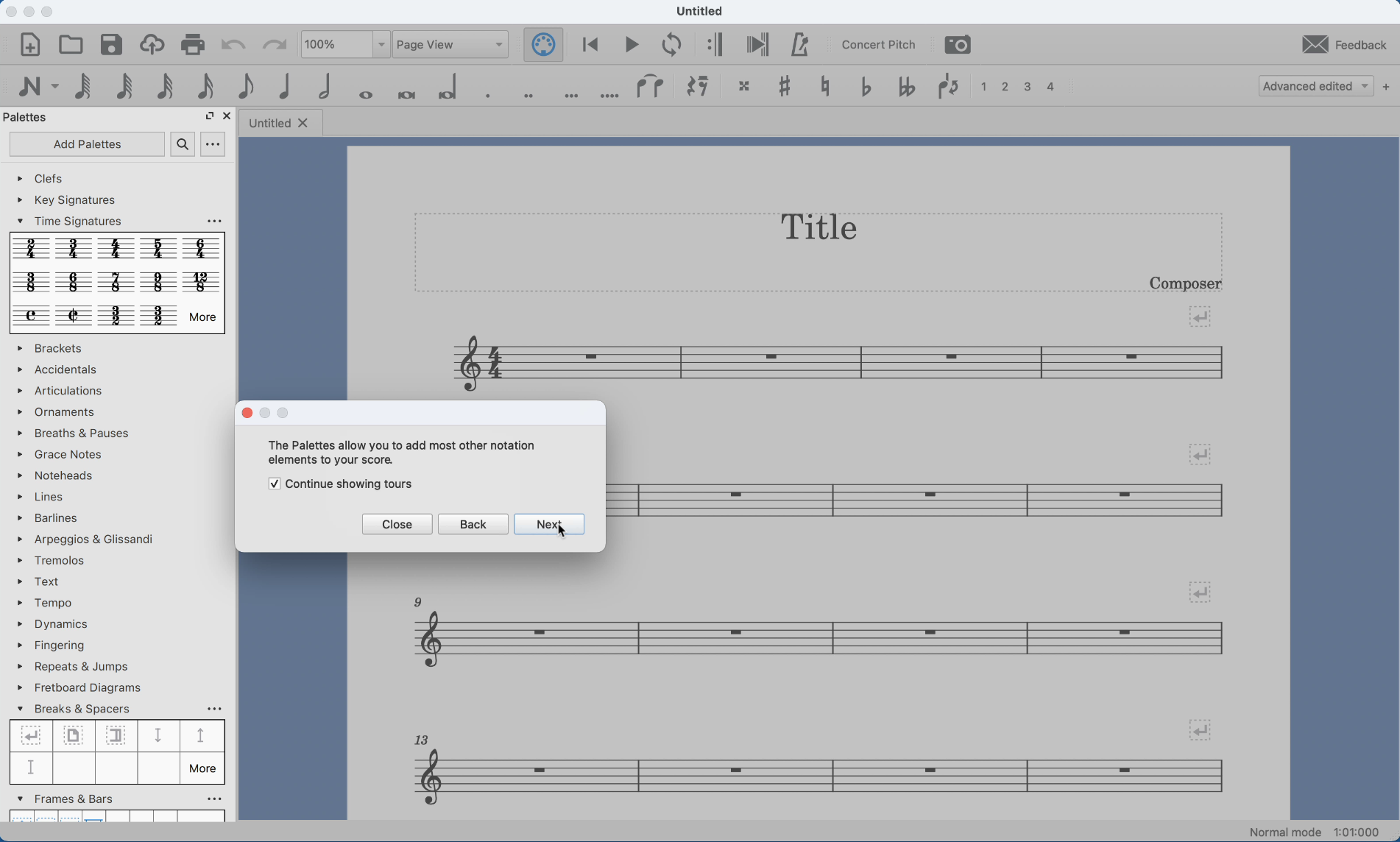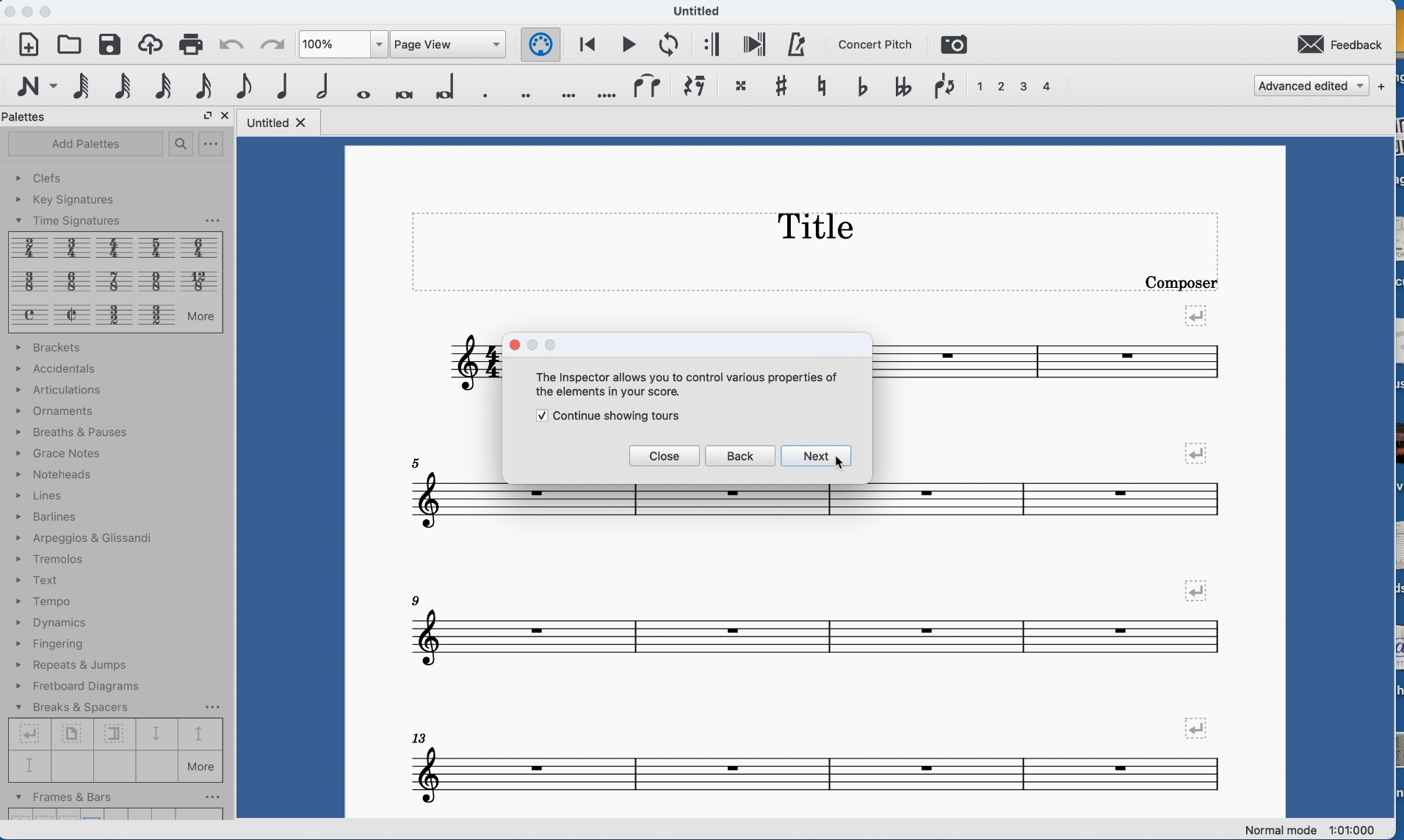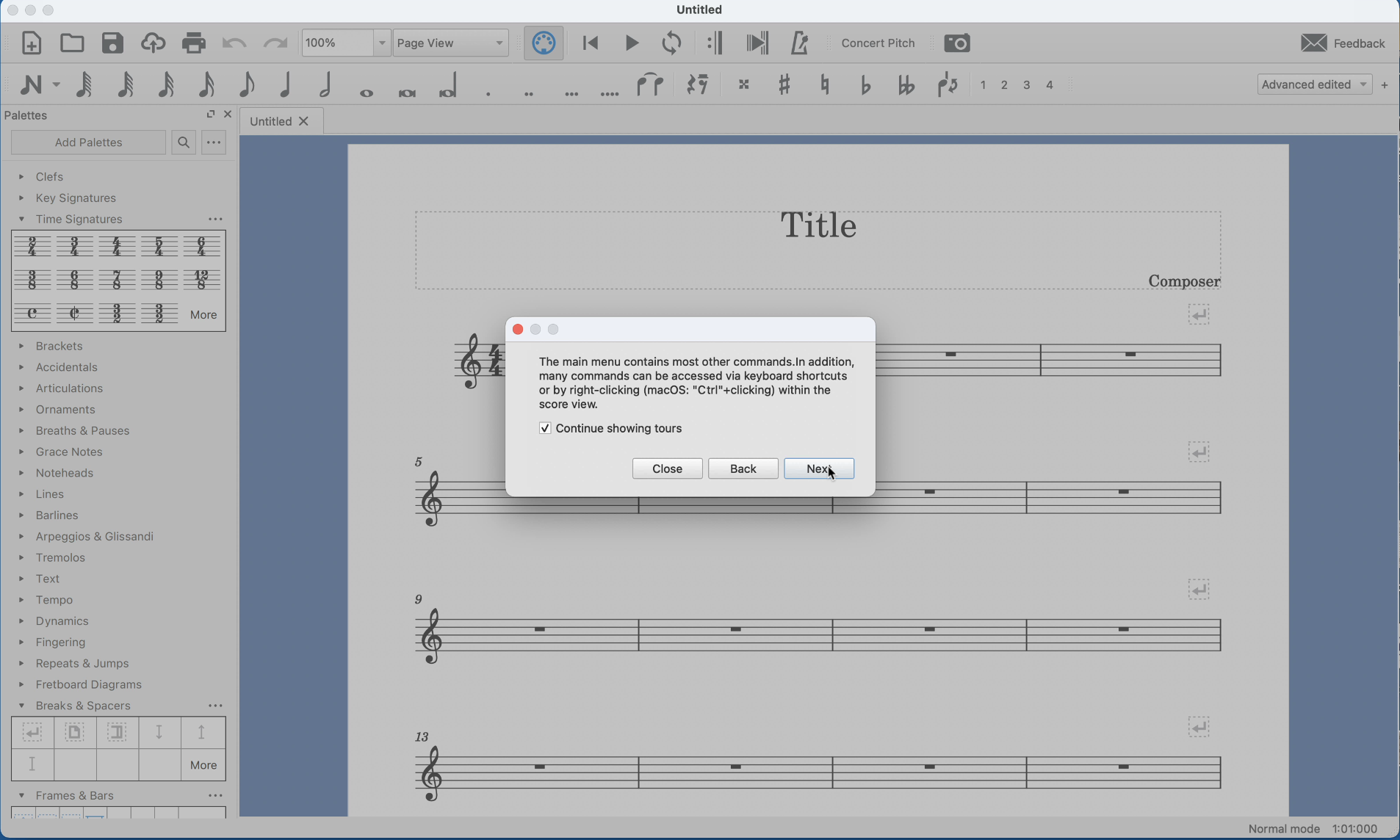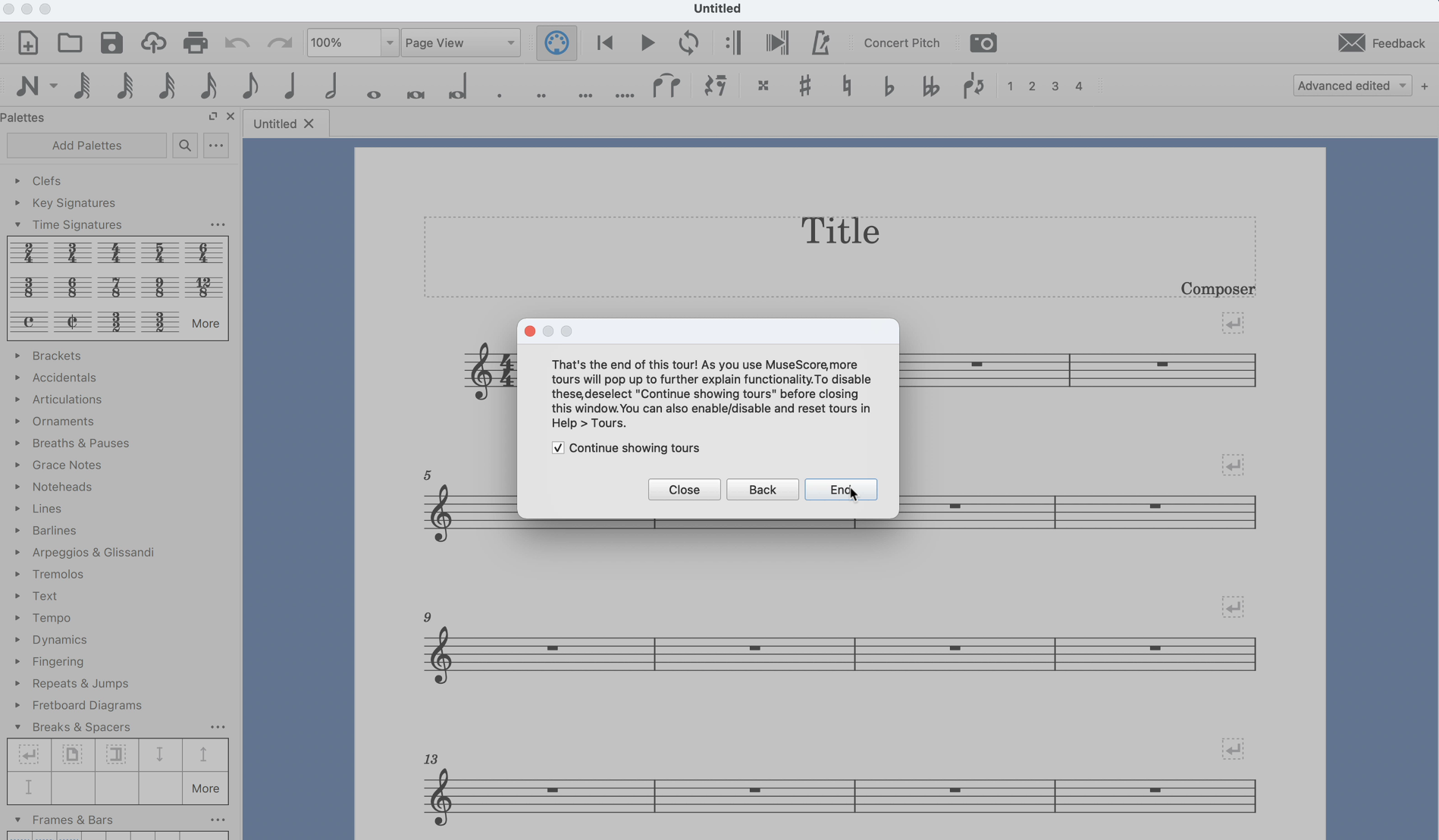Install MuseScore
Installing MuseScore 4
In version 4 installation has been simplified with a hub for the main MusesScore software and sound libraries.
Installing MuseScore 3.6
The handbook offers a detailed installation procedure for every platform.
(Side-note for a very rare bug during our first workshop one person had a NI Keyboard Controller. Please see this post if the is an install issue or no sound after install)
Interface Overview
The built-in tour offers a complete overview of the interface: