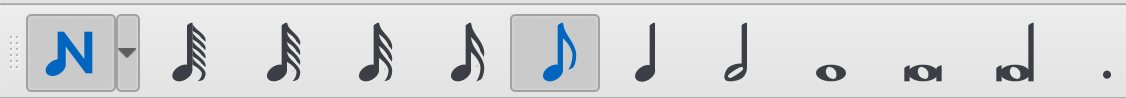Use the Keyboard
Basics of Score Writing
Please do use the keyboard and not the mouse
Please use the keyboard to input notes.
Please use the keyboard for inputing notes.
Please use the keyboard while inputing notes.
This is the most useful tip of this entire workshop. Use your mouse for certain menu functions but (please) stick to the computer keyboard for note inputing and use keyboard shortcuts. The same holds true for Dorico, Sibelius and Finale. The way of inputing notes is the single one thing the most integrated into a user’s habits and it will often determine if a newcomer will switch to another software or stay with what he knows. Using MuseScore is probably closer related to Sibelius then to Finale or Dorico.
Note name input
| Key | Note |
|---|---|
| C | do |
| D | re |
| E | mi |
| F | fa |
| G | sol |
| A | la |
| B | si |
Note value input
| Key | value | fr | de | uk |
|---|---|---|---|---|
| 1 | 1/64 | quadruple croche | Vierundsechzigstel | hemidemisemiquaver |
| 2 | 1/32 | triple croche | Zweiunddreißigstel | demisemiquaver |
| 3 | 1/16 | double croche | Sechzehntel | semiquaver |
| 4 | 1/8 | croche | Achtel | quaver |
| 5 | 1/4 | noire | Viertel | crotchet |
| 6 | 2/4 | blanche | Halbe | minim |
| 7 | 1 | ronde | Ganze | semibreve |
| 8 | 2 x 1 | carrée | Brevis | breve |
To directly access the note lengths instead of using this menu:
Step by step guide
See the note input chapter in the handbook for a detailed overview or watch this short but old clip that is still relevant: