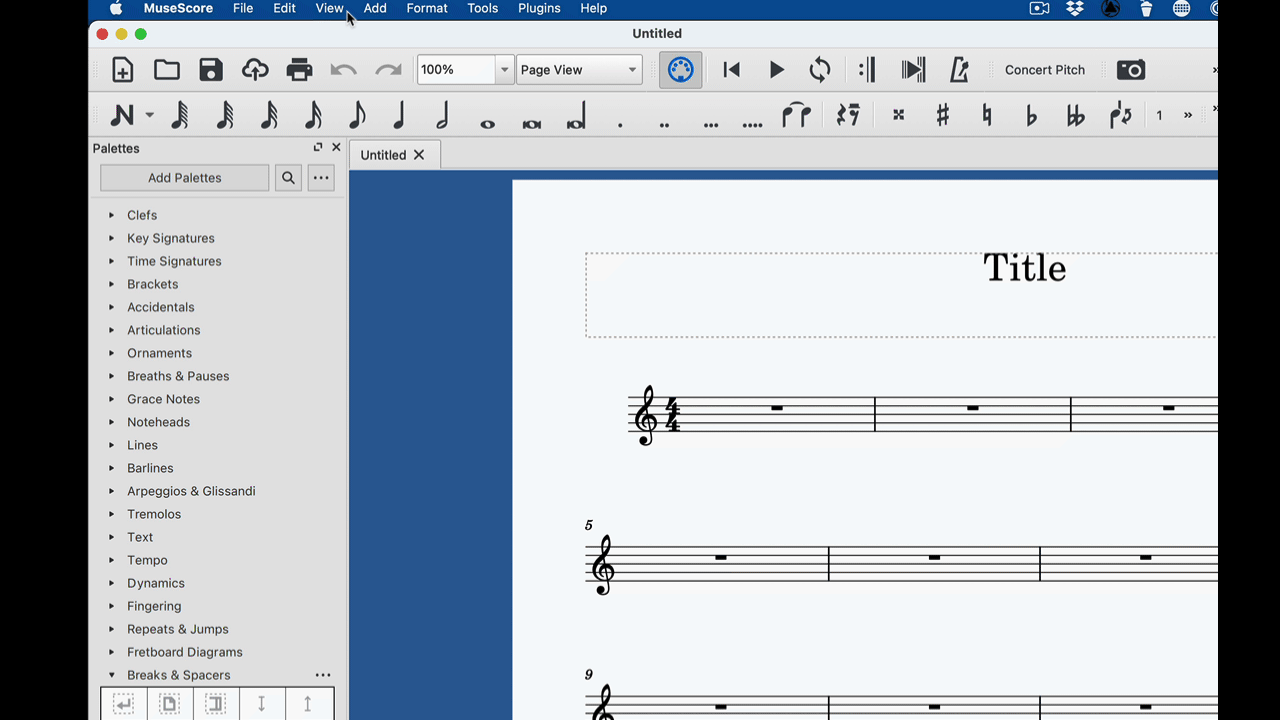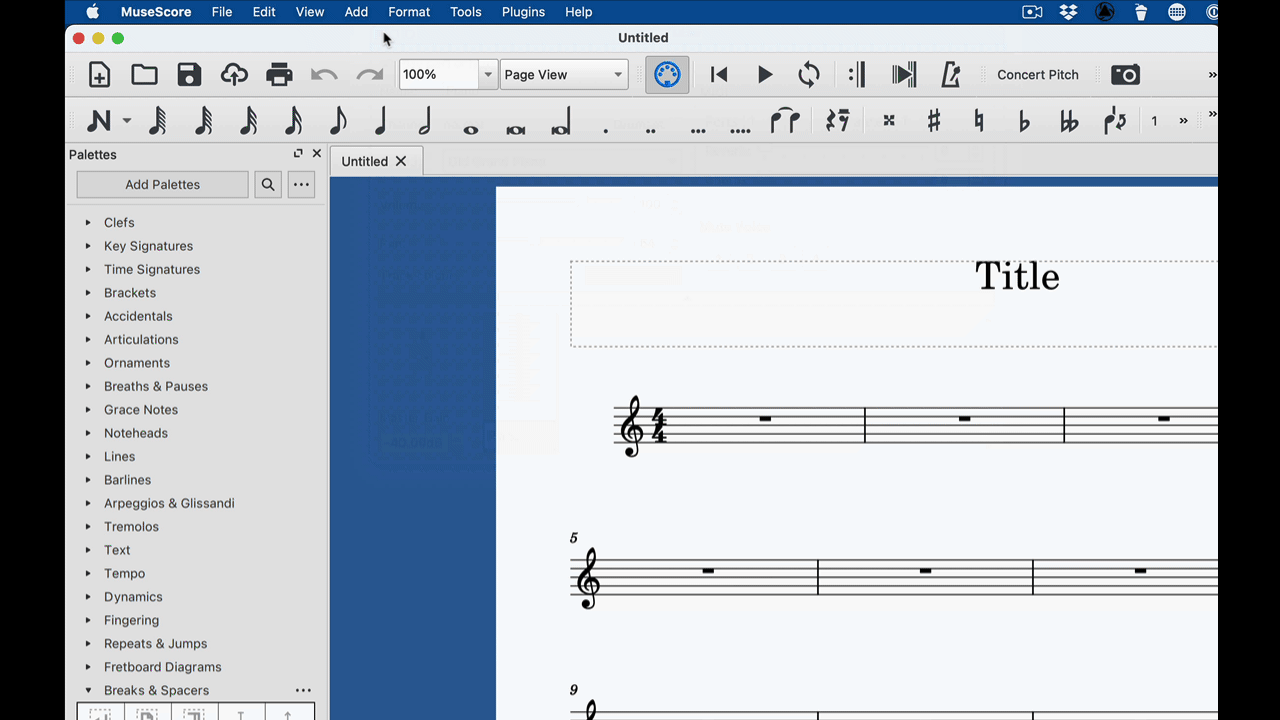How to use other sounds
For MuseScore 4 ust the hub
MuseScore uses SoundFonts and SFZ files to generate the different instrument sounds. On this page a step by step install procedure is provided (download and double-click is all that is required in most of the cases) and different free libraries are linked.
Recommended Libraries
For orchestral sounds:
- Sonatina Symphonic Orchestra (503 MB uncompressed)
- Aegean Symphonic Orchestra (352 MB uncompressed)
Piano:
to activate sounds
Use View/Synthesiser and follow these steps:
The activated sound library is the one on the top of the list (this is not very intuitive and elegant).
To Change instrument playback in the Mixer
In the menu pick View/Mixer: