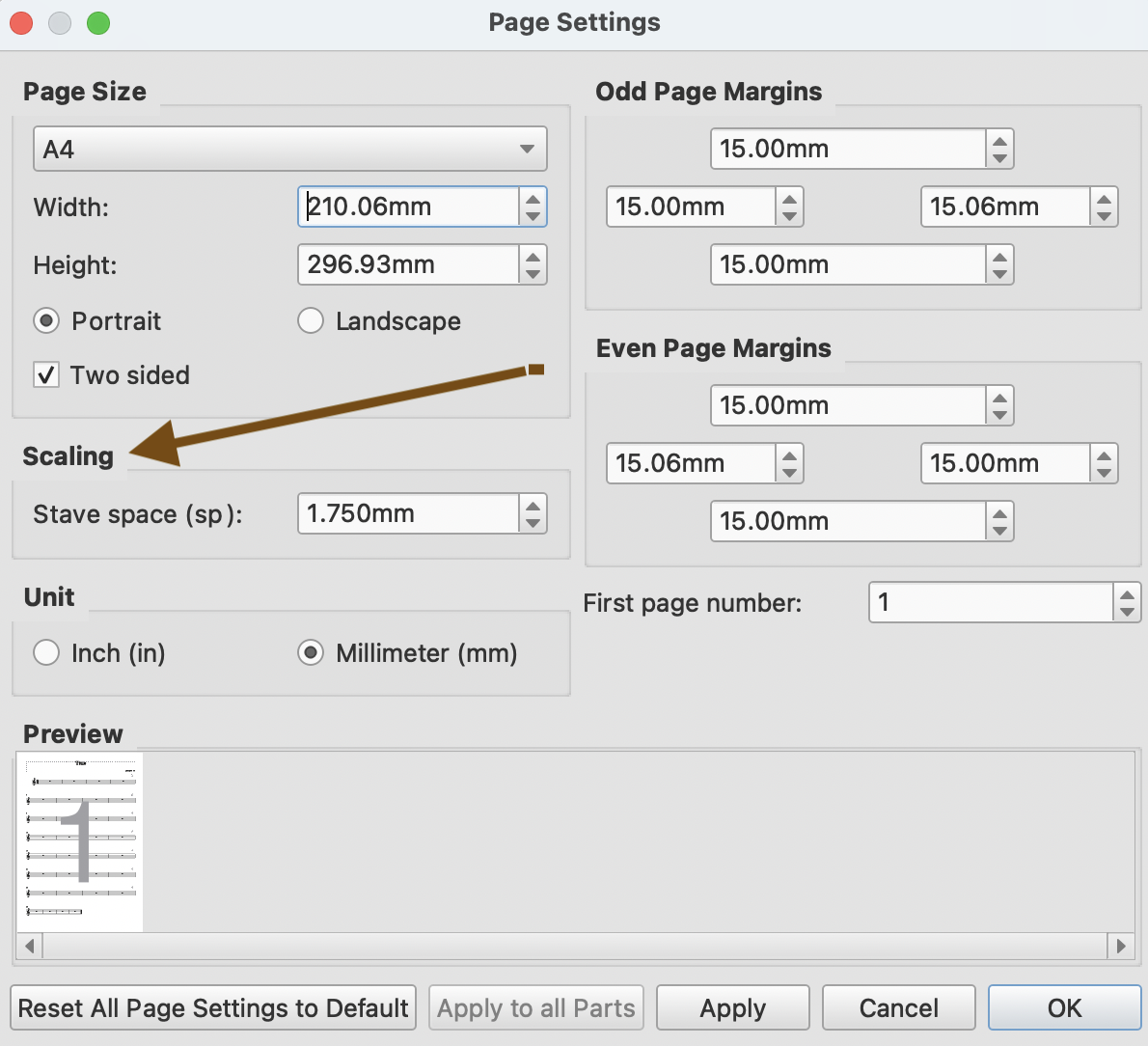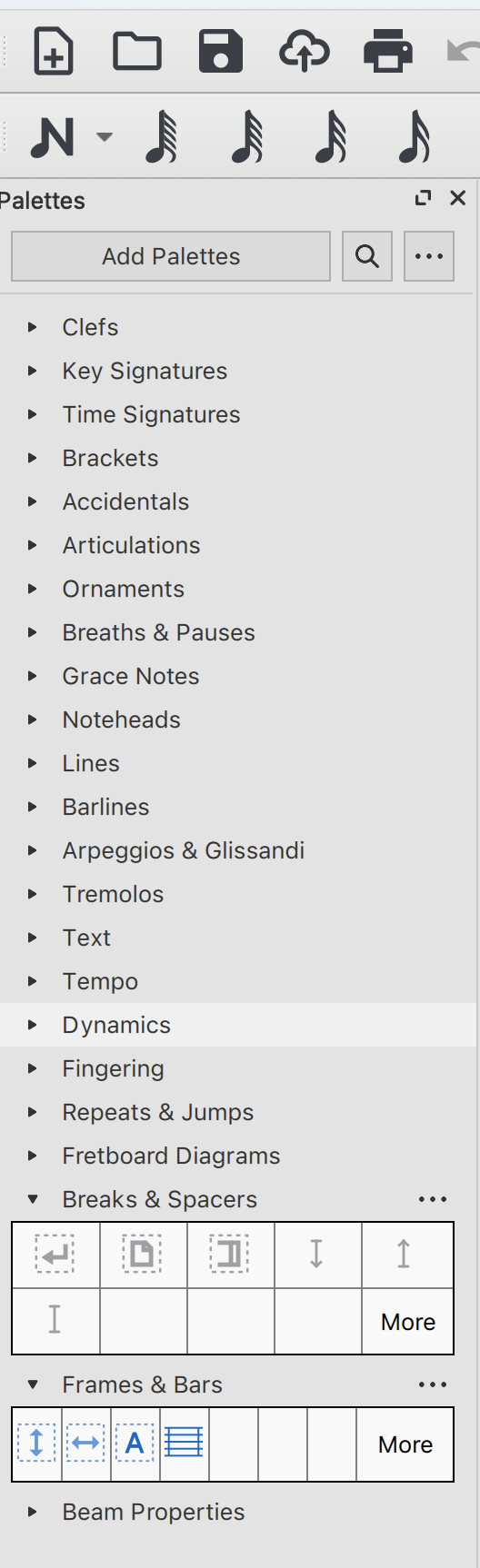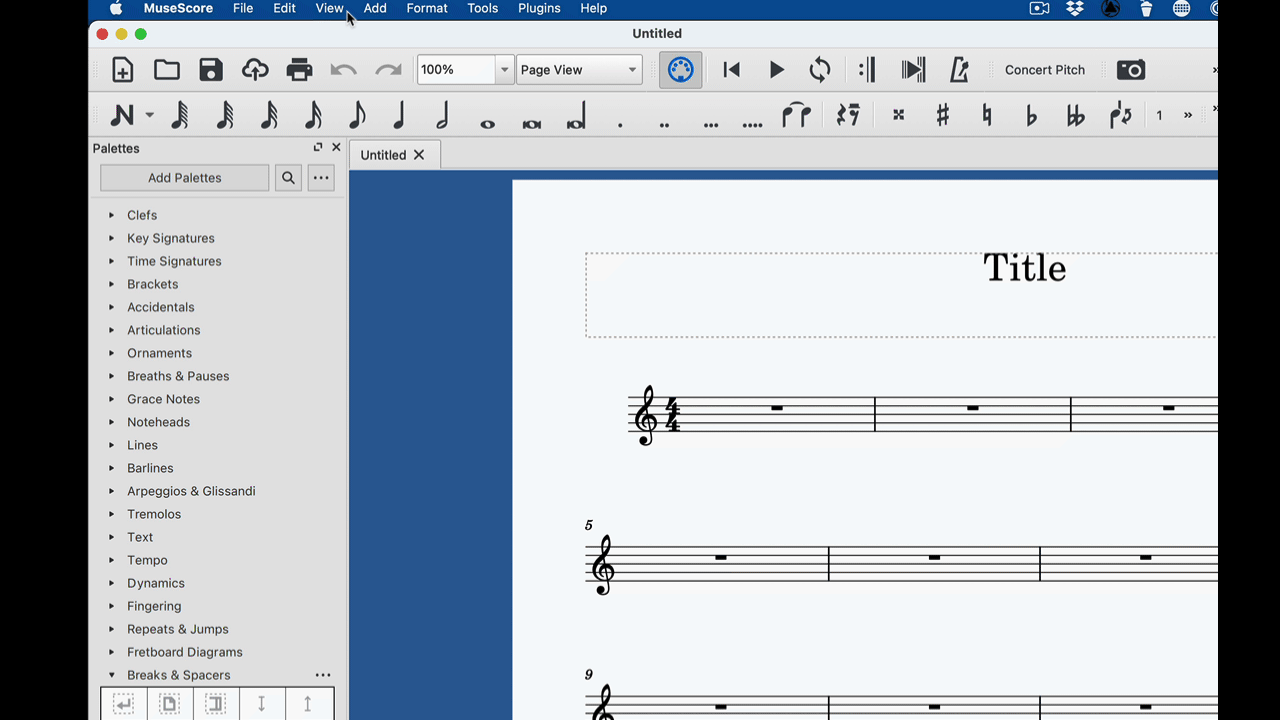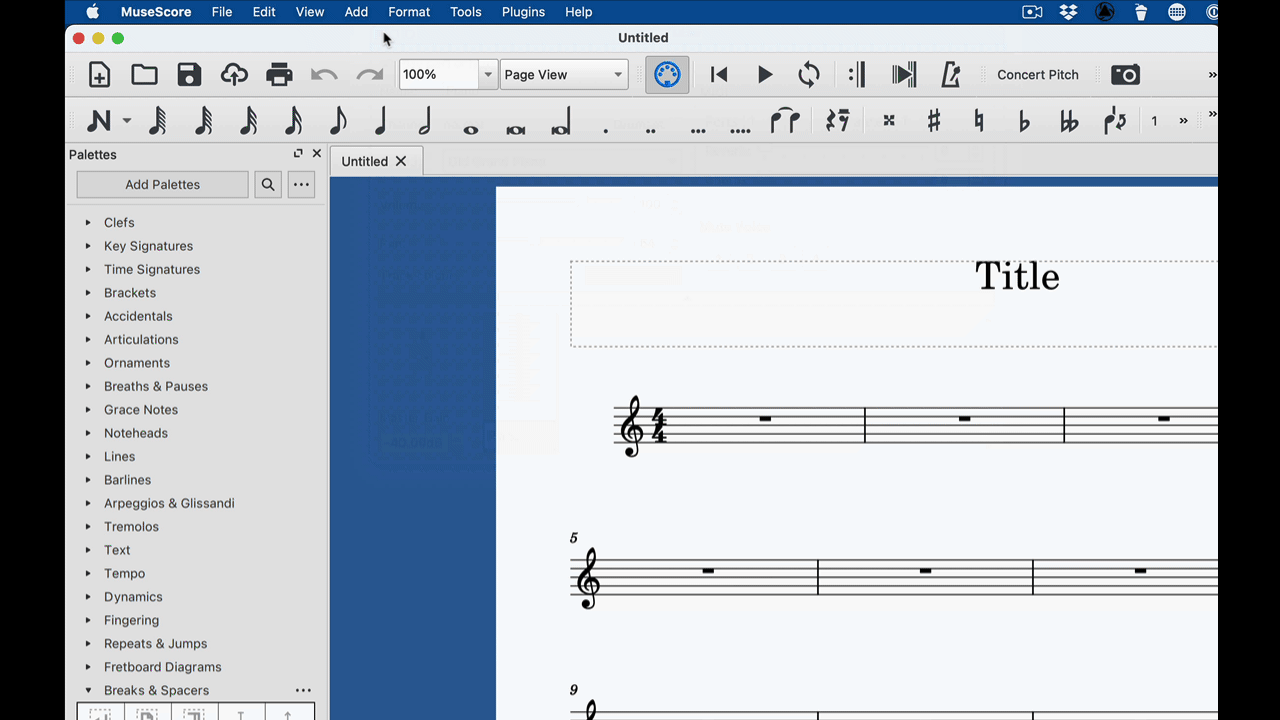Subsections of Topics (divers)
Drum Notation
MuseScore 4
Version 4 simplifies percussion and guitar input:
MuseScore 3.6
(N.B. MuseScore is not the most flexible software when it comes to drum input. I prefer Dorico e.g. Drums in One Minute | Discover Dorico)
Layout Options
The easiest way to fit your score to a page is to use the Format/Page Settings… menu. A similar option can be found in Sibelius.
For the other page options cf. musescore.org/en/handbook/3/page-settings
Create Worksheets
Examples
Here are two examples of worksheets I created for my jazz theory Lessons:
Dominant 7th Chords LP by monkdreamIntervals LP by monkdream
Download
Breaks and Frames Palettes
To create worksheets take a look at the Breaks & Spacers and Frames & Bars palettes and the formatting chapter in the MuseScore handbook :
How to use other sounds
For MuseScore 4 ust the hub
MuseScore uses SoundFonts and SFZ files to generate the different instrument sounds. On this page a step by step install procedure is provided (download and double-click is all that is required in most of the cases) and different free libraries are linked.
Recommended Libraries
For orchestral sounds:
- Sonatina Symphonic Orchestra (503 MB uncompressed)
- Aegean Symphonic Orchestra (352 MB uncompressed)
Piano:
to activate sounds
Use View/Synthesiser and follow these steps:
The activated sound library is the one on the top of the list (this is not very intuitive and elegant).
To Change instrument playback in the Mixer
In the menu pick View/Mixer: